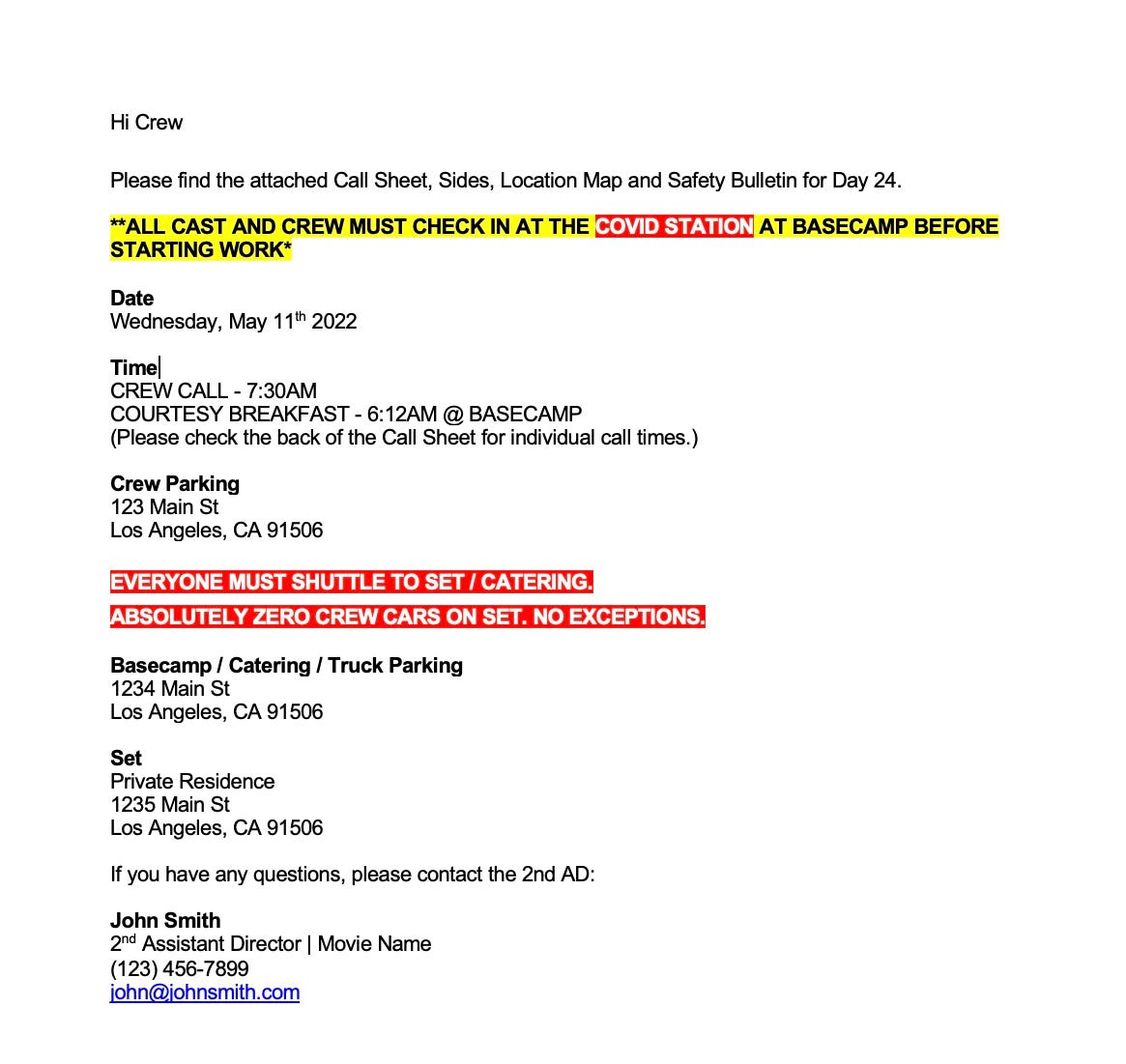10 tips to sending a call sheet email
When sending a Call Sheet email there are several important things to consider to make sure everything is clear and concise.
#1. Make sure the Email subject is clear. - TV Show Title: - Ep. 716 Day 6 - Call Sheet (3.29)
#2. BCC recipients or use an email distro program such as Setkeeper, Croogloo, Scenechronize etc when sending the message.
#3. Consider creating a google doc that is shared between a few of your production crew to tweak and approve. You could share the document between the 2nd AD, POC, APOC, Prod Secretary, UPM, LP, Location Coordinator etc
#4. List at the top of the email what attachments are included in the email. If you have the ability attach digital sides...
#5. List the dates and times in a clear format.
#6. Consider highlighting certain items in yellow/red etc to draw attention to their importance.
#7. List the crew parking address at the top of the addresses so people will put that info into their GPS first. In some instances, you may not want to list the set location and keep it on the Call Sheet only.
#8. Include the 2nd AD contact info
#9. Take the time to bold and unbold certain sections to make it easier to read.
#10. Keep the email brief.